Support Activities
Sugar4 allows you to monitor the various support activities that you carry out during the cultivation period.
- Soil Analysis and Fertilizer recommendation
- Crop Information
- Suggested Schedule of Activities
- Keeping Track of Operations
Soil Analysis
The data entered into the soils analysis section of the software will be stored and may be presented in tabular or graphical form as required. This is a good reference for making decisions on fertilizer usage.
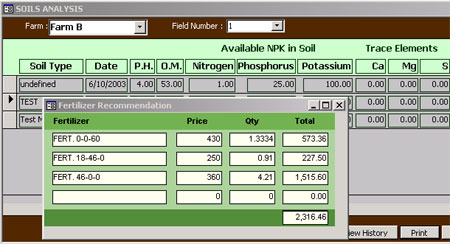
SUGAR4 can suggest a fertilizer mix computed from standard practice or custom fertilizer sets you specify. The software can help you with the fertilizer mix to make use of what is on hand in the warehouse.
Crop Information
Sugar4 comes with a reference guide for most of the sugarcane varieties in used in the Philippines. You may add or remove varieties from the list. An important point to remember is that Sugar4 uses the entry for maturity as basis in making a suggestion when to harvest a field.
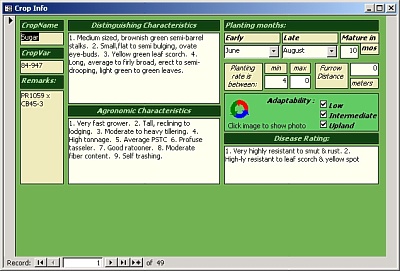
How Crop Information can Help You
- Gives you a suggested harvest date
- Helps to arranged fields in the Field Listing report according to earliest harvest date
- Helps you decide variety of sugarcane to plant.
Suggested Schedule of Activities
The software offers suggestions on what to do depending on the age of your sugarcane. This is courtesy of SRA-LGAREC.
These suggestions are found in your Field Data screen and can be customized to suit your practices.
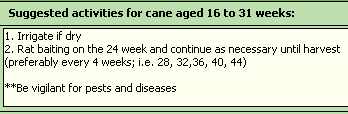
Keeping Track of Operations
A wealth of information is just a click away with the Information Center. From the main menu, click on smiley face  to get broad to detailed view of operations as you require.
to get broad to detailed view of operations as you require.
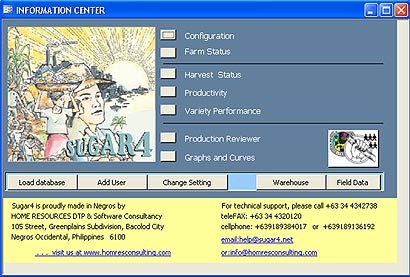
How can the Information Center help you?
- Check on the configuration of each of your farms, monitor work and harvest progress.
- At the end of the crop year, review your company’s productivity for future planning. The information center also provides graphs to give you visual representation of your data.
- Trace activities that affect a field, farm and company’s performance.
Break Even Calculator
This tool helps you identify your break even point given values such as budget per hectare, tons cane per hectare or piculs per hectare. Plug in any of these figures to see how much you need to spend or produce in order to cover expenses.
Access the calculator by right-clicking on the information center screen.
Useful Reports
Right click anywhere in the Information Center to bring up a list of helpful reports. Most of these can also be found in Sugar4’s Reports module.
Summary of Cost
Get a summary of operating cost for the company, farm and field. Farm and company summaries further inform you on the cost to produce 1 50kg bag of sugar.
Harvesting Schedule
Use this report as a guide in planning your harvest activities
Productivity of Harvested Fields
For each harvest, generate a report that lets you compare cane tonnage and sugar production between fields.
Or extend the coverage and compare yield over a three year time frame.
Variety Performance
See how the location and climate affected the production of a particular variety; determine whether to continue planting a variety or not.
Application of Fertilizers & Chemicals
Keep track of these materials applied to each field; know if they were applied at the proper time and in the necessary amount.
Warehouse Reports
Know the exact balance of items on hand with the Inventory Report. Keep track items taken from the warehouse and their corresponding usage with the Warehouse Withdrawals.
Product Inventory
See what items you have available for sale
Profit & Loss
Keep an eye on your bottom line of your income and expenses.
Payroll Summary
This report consolidates all payroll data for the period into one handy report; determine the exact amount needed for each period.
Transactions for the Day
Get a report on all journal entries made for the set time frame, a useful report for auditing operations.
