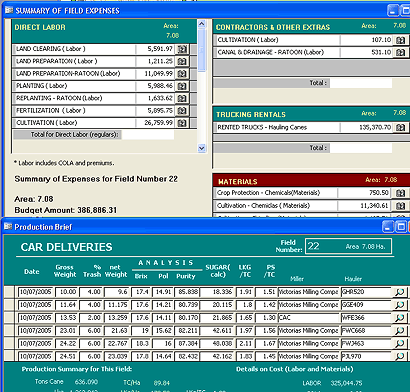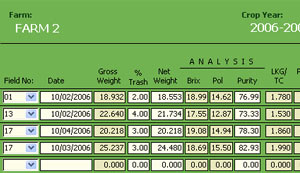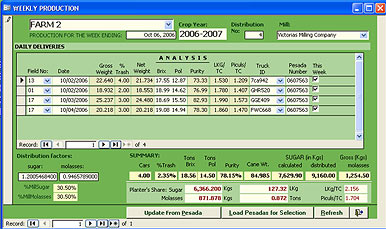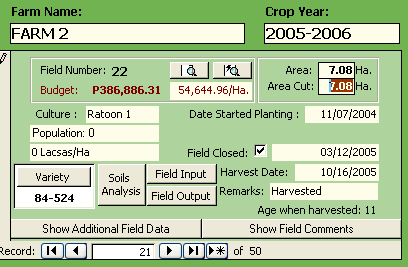Cost Accounting
Sugar4 requires raw data from 4 major cost centers to produce reports. These are:
Sugar4 is very specific in assigning cost. Daily time records and materials issued out need to be tagged as to who, where or what it is for; example, field, equipment or employee. When cost is unspecified as in some cases of administrative and equipment expense, this is distributed to the fields within the company using the weighted average method.
LABOR
This screen shows the entry of daily time activities. This Sugar4 form can record individual daily time, group work and work over multiple fields. These daily time records form the basis of generating payroll.
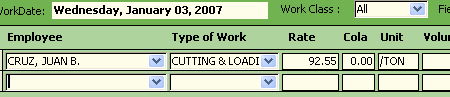
PRODUCTION
Sugar4 can monitor the harvest activity of your farm. production records include cutting of sugarcane in the field, loading and delivery to the mills, results of harvest and so on up to when the sugar is sold.
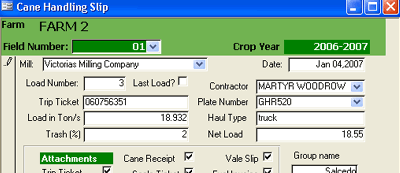
The harvest record start from cane handling records with the trip ticket as reference. This record is then assigned a labor component that identifies the truck and workers associated with each delivery.
The mill laboratory analysis for each delivery is entered into Sugar4.
Cane analysis may be entered manually or through a facility for receiving digital data from cooperating mills. Digital data transfer will minimize human intervention thus make raw data more accurate and lessen keyboard activity, leaving more time for clerks to do productive involvement such as reviewing of reports.
The cane delivery receipts are individually tagged for inclusion in a weekly report; use this to check on missing cane deliveries and for updating information of the week’s harvest.
Now you are ready to review your total production.
The production review facility lets you keep track of harvest trends on a week to week basis.
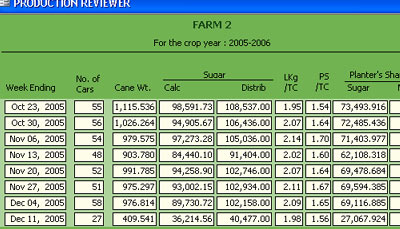
Use charts like cane quality or Lkg trend for harvested fields to identify weeks where performance was poor.
Then check the detail for that week to see why performance was poor – Was it see a particular field? Contractor? Or some other reason? Sugar4 can help you answer these questions.
With your weekly harvest entered into Sugar4 you can now record quedan sales and look at sugar pricing trend.
For individual fields, you can check the number of trips made from that field, tonnage and the ensuing cost of production.
You may also generate payment vouchers for trucks hired to deliver your canes.
MATERIALS
Materials that pass through the warehousing module are traceable. The records can tell you who, where and how the material was used. The cost is recorded according to which sub-account this material was charged.
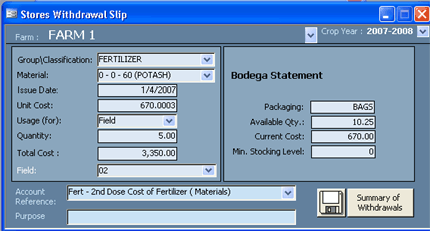
Tracking Performance
The best place to view information about the status of a particular field is the “Field Information” screen. From the main toolbar, choose Field, then Field Data. This opens the “Field Information” screen.
This form presents a comprehensive view of the status of any selected field.
For example, a field marked “closed” and has not been harvested will issue a warning when a daily time record is entered. This provides you with notice on work that may not be authorized.
The many command buttons open to a wealth of information that can help the farm manager make decisions.
Note however that information presented is only as complete as the data entered for payroll, materials input, production, etc. For example, in the screen shot shown below which is brought up by clicking on the “Field Input” button, you might notice that “Contractors and Other Extras” or “Materials” could be blank. You might also see that in the bottom left corner there is a “#Error”. These are due to the absence of data required by the program to complete the processing.