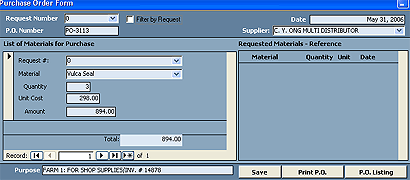Warehousing
Sugar4 boasts of a comprehensive warehousing system. It prepares purchase orders from requests; it can combine multiple requests into 1 P.O. and attach a note to record the reason for the purchase.
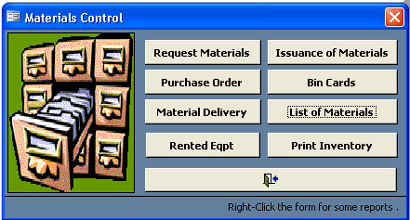
You choose where to assign cost for materials issued from the Sugar4 warehouse module either to field, equipment or employee. To view the form where to do this, click here.
To start the Warehousing module, select “Bodega” from the Office toolbar.
Requesting for Materials
You may or may not fill up a request for materials in order to issue a Purchase Order. The advantage of filling up a request as shown in the form below is so that you can track it. For example, if you request for 1,000 bags of Urea for the whole crop year, you will be able to tell how many bags have already been bought.
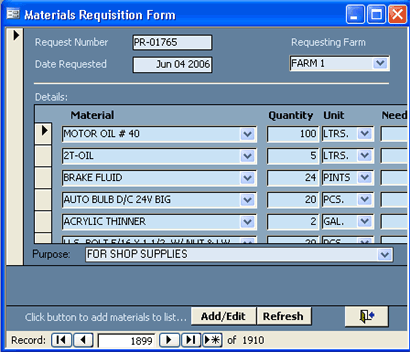
Purchase Orders
Sugar4 can create and keep track of purchase orders. On top of this, management may control from whom the purchases are made because Sugar4 limits the choice to those vendors listed in the drop list.
The left column is used to create the purchase order while record shown on the right side is a a copy of the “Request for Purchase” as reference.
Material Delivery
This form is used to accept deliveries against your Purchase Order. Accepted deliveries are entered as inventory (asset) in the warehouse and charged as cost when issued out. The value assigned as cost is “real time cost” (RTC), that is, computed weighted average cost of materials on hand. This does not consider previous transactions.
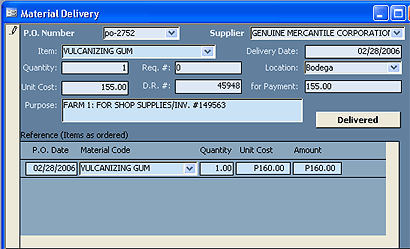
Inventory of materials in your Bodega is dynamic in the sense that it reflects the count after the last entry made and may be viewed anytime.
Rented Equipment
Sugar4 also provides for tracking usage of rented equipment.
A separate warehouse issue form is used when materials are drawn from the warehouse for use by rented equipment.
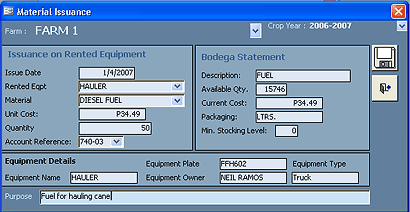
Bin Cards
An electronic bin card built into your inventory system gives you up-to-date information on stock level of stores in the warehouse and their value.
The bin card can track an item’s history from purchase to issuance.
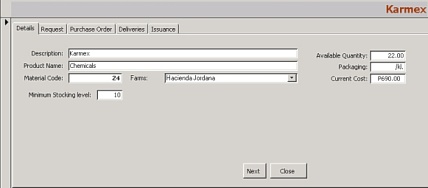
Click to view contents of the Bin Cards
Inventory
You may view or send to a printer the content of your warehouse anytime.
View Inventory Report