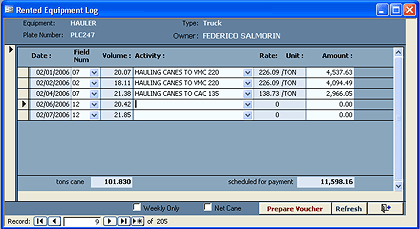Motorpool
Equipment records are essential to understand whether a piece of equipment is making or losing money for you; Sugar4 includes a facility to keep maintenance records of your equipment.
You may access the feature by clicking on Motorpool from the Main Menu. Notice that company-owned equipment are listed separately from rented equipment.
Equipment Records
The equipment history record is brought to view by selecting “Equipment Records” from the Main Menu option “MotorPool”.
This screen provides a comprehensive look at each equipment, detailing work carried out as well as materials issued.
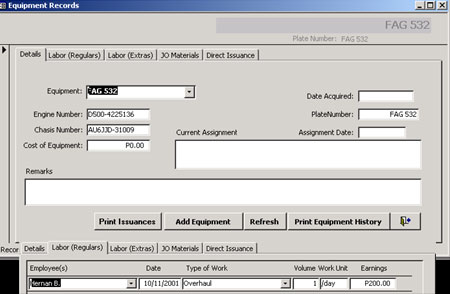
See example of an equipment’s records
Job Orders: In-House & Out-Source
The record tobe entered into the job order form is classified as either “in-House” or “out-Source“; in-House work is done by employees while out-Source is sent out to be done by another company or by and independent contractor.
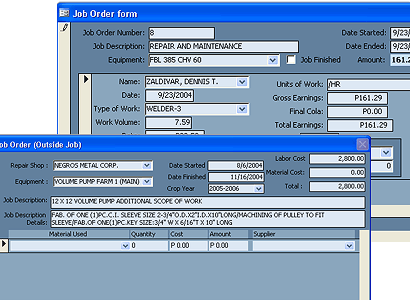
Rented Equipment
This module allows you to keep an eye on your equipment rentals; View rented equipment log, monitor trucking activities, and track supplies used for the operation and maintenance of these rented equipment. You may also initiate payment for rental services from here.